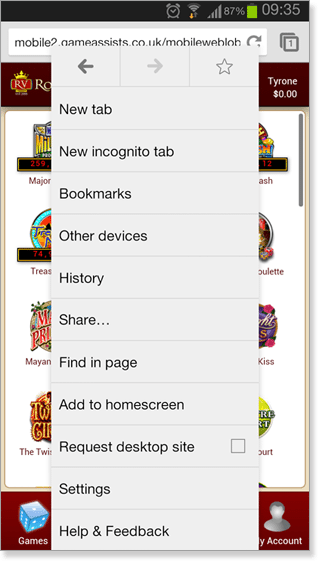Web apps
Web apps
Web apps make it easier than ever to access instant play casino games on your smartphone or tablet devices. But what makes these different from the native gambling applications we can download from the App Store and Google Play, such as the official Royal/Regal Vegas Casino app? We’ll explain what separates Internet apps from downloadable market applications, and show you how to make your own on any iOS, Android or other mobile/tablet device.
A list of the best Web app casinos:
What is a Web app?
A Web application (also know as a browser-based app) allows you to open your favourite mobile gambling sites by simply tapping an icon on your phone or tab’s home screen. This means you don’t have to muck around with URLs every time you want to play real money casino games on your mobile device.
 The Web app uses browser supported formatting such as HTML5, Java and Flash to operate and can be accessed across a multitude of different mediums (cross-platform compatibility), rather than being built specifically for a certain operating system. When accessed, it is processed via the Internet similar to how a mobile YouTube video is processed when watched on a mobile or tablet device.
The Web app uses browser supported formatting such as HTML5, Java and Flash to operate and can be accessed across a multitude of different mediums (cross-platform compatibility), rather than being built specifically for a certain operating system. When accessed, it is processed via the Internet similar to how a mobile YouTube video is processed when watched on a mobile or tablet device.
The browser-based application acts like a bookmark, but is more convenient, runs quickly, and makes it a hell of a lot easier to navigate iPhone, Android and other casinos which don’t offer dedicated market applications. As players have precious few options when it comes to native casino applications, the browser-based variety is a god-send.
Internet apps vs native applications
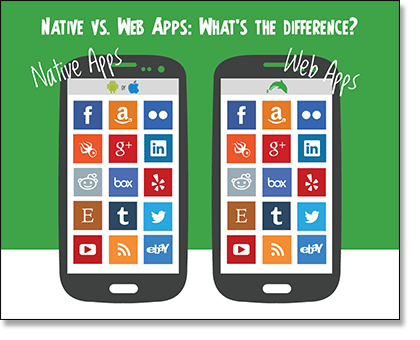 Although they do more or less the same thing, Internet applications and native apps function in different ways. While a browser-based mobile casino app links to a Web address, a downloadable, market application is a self-contained program which launches from your smart device’s hard drive.
Although they do more or less the same thing, Internet applications and native apps function in different ways. While a browser-based mobile casino app links to a Web address, a downloadable, market application is a self-contained program which launches from your smart device’s hard drive.
In other words: a fully integrated market app – like the one offered by Royal Vegas – is the equivalent of a desktop casino suite for Windows PC, whereas a Web app is more like an online Flash casino which requires no formal installation process. The look, layout and performance of each version is near identical, but there are a few benefits to the latter option.
- Native market apps are specific to certain mobile operating systems, such as Apple iOS and Google Android. This means one app may not work on all devices. This is not a problem with Web apps, which can be created for any smartphone or tablet.
- Native applications can be difficult to find due to online gambling legalities. Many mobile casino operators don’t offer them at all, partly because it’s so easy to make a browser app for any real money gambling site on any smart device.
- Although they are quite compact, native gaming applications do use up a bit of space on your hard disk. Internet casino apps don’t, which is handy if you play at a few different mobile gambling sites and data storage is at a premium.
How to make an iOS browser-based app
It takes literally a matter of seconds to fashion a Web-based casino app. Here is how you do it on an iPhone, iPad or iPod Touch:
- Pull up your favourite real money casino site in Safari (for example, www.Casino-Mate.com).
- Hit the middle icon (the box with the arrow pointing up) in the action bar at the bottom of the display and select ‘Add to Home Screen’.
- Name the app (e.g. ‘Casino-Mate’) and tap ‘Add’.
That’s all there is to it. If you exit Safari, you’ll see a Casino-Mate icon (or whatever casino you used) sitting on your home screen among your other applications. Just tap that any time for instant access to mobile pokies, real money blackjack, roulette and more.
Web applications for Android devices
The process is ever so slightly different for Google Android products due to the external menu button on devices like the Samsung Galaxy, HTC One and Sony Xperia smartphones. However, it is just as simple:
- Go to your preferred mobile gaming site in Google Chrome (e.g. www.RoyalVegasCasino.com).
- Hit the menu button and select the ‘Add to Homescreen’ option from the dropdown list.
- Name the app (e.g. ‘Royal Vegas Casino’) and hit ‘Add’.
The added benefit of the Android’s menu button is that it allows you to make real money casino apps for individual games. For example: if you wanted to create one for the Mega Moolah progressive jackpot slot, just find the game in the casino pokies section, tap it to launch, and then follow steps two and three as listed above. This neat trick gives you instant access to your favourite real cash mobile games without having to navigate the casino lobby at all.
The future of Web apps
Expect to see more app designers and marketers choose to build Web apps, as opposed to market/native apps, due to the benefits of compatibility, marketability, the ability to start building offline Web apps (those which don’t require a data connection to operate) and better mobile Internet and browser programming technology.
 We are headed towards a multi-platform landscape, so designers will be keen to take advantage of cross platform compatibility, as opposed to confining one app to a specific operating system, and another of the same app built differently, for a different OS. Browser-based apps are also updated automatically – there is no need to manually update the software, as as soon as the program updates online, it will update within the Web app, too.
We are headed towards a multi-platform landscape, so designers will be keen to take advantage of cross platform compatibility, as opposed to confining one app to a specific operating system, and another of the same app built differently, for a different OS. Browser-based apps are also updated automatically – there is no need to manually update the software, as as soon as the program updates online, it will update within the Web app, too.